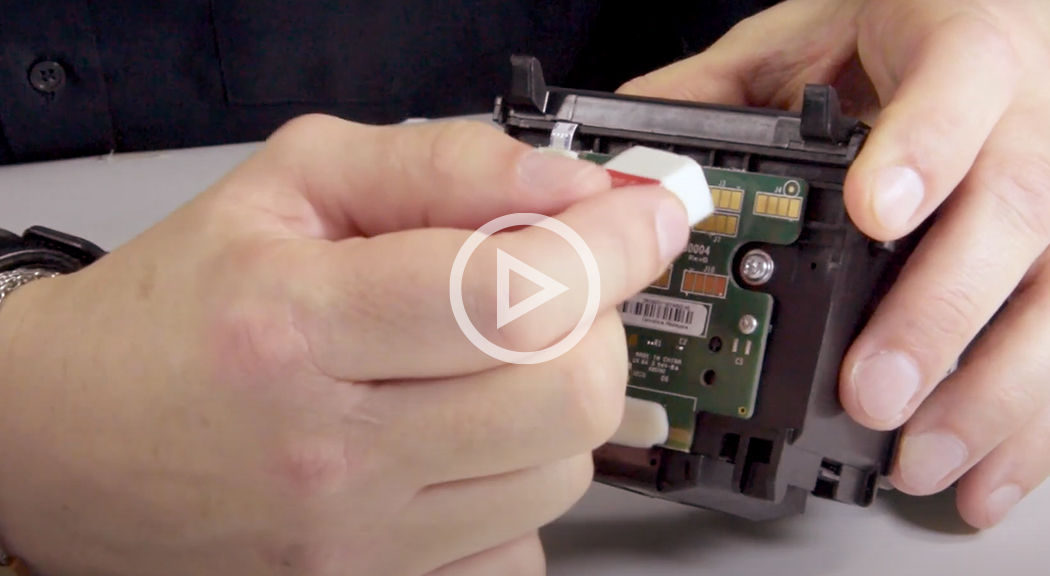- Geolocalizza la tua posizione
- Cerca una città
- Consulta la mappa interattiva
Come posso risolvere l’errore sistema inchiostri nelle stampanti HP?
Nelle stampanti e multifunzione hp a getto d’inchiostro che adottano cartucce a serbatoio, se appare un messaggio di “errore sistema inchiostri”, ecco come risolvere.
Vediamo come risolvere un problema che può presentarsi sulle stampanti
e multifunzione hp a getto d’inchiostro che adottano cartucce a serbatoio.
La domanda cui risponderemo oggi è: “come posso risolvere un errore di sistema inchiostri nelle stampante hp.”
Nelle stampanti hp di ultima generazione che adottano cartucce a getto d’inchiostro con serbatoio, troviamo un sistema molto articolato della gestione della testina di stampa, eventuali anomalie vengono segnalate con un messaggio generico che indica “errore sistema inchiostri“.
Vediamo insieme le possibili cause e come risolvere:
- Prima di tutto dobbiamo verificare la corretta installazione delle cartucce, apriamo quindi il coperchio di alloggiamento delle cartucce.
- Attendiamo che il carrello vada in posizione e verifichiamo che le cartucce siano inserite correttamente, possiamo provare semplicemente a sfilarle per reinserirle in modo da assicurarci che l’aggancio sia saldo e proviamo a chiudere il coperchio.
Nel caso in cui il problema dovesse risolversi possiamo procedere tranquillamente con la stampa, nel caso in cui invece dovesse ripresentarsi tentiamo di eseguire un reset della stampante.
Eseguire reset stampante
- Per eseguire il reset della stampante dobbiamo aprire il coperchio di alloggiamento delle cartucce e attendere che il carrello vada in posizione.
- Staccare il cavo di alimentazione.
- Aspettare sessanta secondi e ricollegare il cavo di alimentazione.
- Chiudiamo quindi il coperchio di alloggiamento delle cartucce.
- La stampante eseguirà il cosiddetto software reset.
Se l’errore dovesse persistere procediamo con la verifica della testina di stampa.
Verifica della testina di stampa
- Apriamo quindi il coperchio di alloggiamento delle cartucce.
- Rimuoviamo le cartucce di stampa.
- Lateralmente all’alloggiamento cartucce troviamo una leva che serve per sganciare la testina di stampa, estraiamo la testina di stampa e verifichiamo i contatti posteriori.
- Potrebbe trattarsi di inchiostro che si è depositato sui contatti della testina di stampa, possiamo procedere con la pulizia, utilizzando una gomma per cancellare o un panno asciutto.
- Reinseriamo la testina di stampa e anche le cartucce.
- Una volta chiuso il coperchio la stampante ripeterà il caricamento inchiostri.
Il problema adesso dovrebbe essere risolto.
Qui puoi vedere anche il nostro video, dove Davide, il nostro tecnico, ti spiegherà come risolvere l’errore sistema inchiostri nelle stampanti HP:
Adesso che sai come superare il problema, puoi tornare a stampare in tranquillità. Per ulteriore assistenza o altre problematiche sulla tua stampante, contatta il nostro Servizio Clienti al numero:
Se devi acquistare un nuovo Toner o Cartuccia per la tua Stampante trova il negozio Eco Store più vicino a te, usando il nostro store locator.
Questa soluzione la puoi adottare sui seguenti modelli di stampanti Hp e Samsung che vedi nella tabella sotto, con relativi codici di cartucce compatibili.
Stampanti inkjet Hp e relative cartucce a serbatoio
903
HP OFFICEJET PRO 6950
HP OFFICEJET PRO 6860
HP OFFICEJET PRO 6963
HP OFFICEJET PRO 6970
HP OFFICEJET PRO 6975
HP OFFICEJET PRO 6979
HP OFFICEJET PRO 6868
HP OFFICEJET PRO 6960
HP OFFICEJET PRO 6964
HP OFFICEJET PRO 6971
HP OFFICEJET PRO 6976
HP OFFICEJET PRO 6900
HP OFFICEJET PRO 6961
HP OFFICEJET PRO 6966
HP OFFICEJET PRO 6974
HP OFFICEJET PRO 6978
934
HP OFFICEJET PRO 6230
HP OFFICEJET PRO 6812
HP OFFICEJET PRO 6815
HP OFFICEJET PRO 6830
HP OFFICEJET PRO 6835
HP OFFICEJET 6820
953
HP OFFICEJET PRO 8710
HP OFFICEJET PRO 7740WF
HP OFFICEJET PRO 8218
HP OFFICEJET PRO 8714
HP OFFICEJET PRO 8717
HP OFFICEJET PRO 8720
HP OFFICEJET PRO 8728
HP OFFICEJET PRO 8715
HP OFFICEJET PRO 8718
HP OFFICEJET PRO 8730
HP OFFICEJET PRO 8210
HP OFFICEJET PRO 8716
HP OFFICEJET PRO 8719
HP OFFICEJET PRO 8725
HP OFFICEJET PRO 8740
HP OFFICEJET PRO 7720
HP OFFICEJET PRO 7730
932
HP OFFICEJET 6700
HP OFFICEJET 6100 E PRINTER
HP OFFICEJET 6600E ALL-IN-ONE
HP OFFICEJET 7110 WIDE FORMAT EPRINTER
HP OFFICEJET 7610 ALL-IN-ONE
HP OFFICEJET 7612A
HP OFFICEJET 7510
HP OFFICEJET 7520
920
HP OFFICEJET 6500 SERIE
HP OFFICEJET 6000
HP OFFICEJET 7000
HP OFFICEJET 6500A E-ALL IN ONE
HP OFFICEJET 7500A E-ALL IN ONE
364
HP PHOTOSMART D5460
HP PHOTOSMART C6300
HP PHOTOSMART C6380
HP PHOTOSMART C5380
HP PHOTOSMART PRO B8550
HP PHOTOSMART C5390
HP PHOTOSMART WIRELESS ALL-IN-ONE
HP PHOTOSMART
HP PHOTOSMART PLUS ALL-IN-ONE
HP PHOTOSMART PREMIUM ALL-IN-ONE
HP PHOTOSMART PREMIUM
HP PHOTOSMART WIRELESS ALL-IN-ONE B109
HP PHOTOSMART PLUS B209
HP PHOTOSMART PREMIUM C309A
HP PHOTOSMART B110A
HP PHOTOSMART ALL-IN-ONE B010
HP PHOTOSMART E-ALL-IN-ONE B210A
HP PHOTOSMART C410
HP PHOTOSMART 5510 E-ALL-IN-ONE
HP PHOTOSMART 5515 E-ALL-IN-ONE
HP PHOTOSMART 6510 E-ALL-IN-ONE
HP PHOTOSMART 7510 E-ALL-IN-ONE
HP DESKJET 3070 E-ALL-IN-ONE
HP OFFICEJET 4620E ALL-IN-ONE
HP PHOTOSMART C310
HP PHOTOSMART CN 255B
HP PHOTOSMART 5520 E-ALL-IN-ONE
HP DESKJET 3520 E-ALL-IN-ONE
HP PHOTOSMART B8500
HP PHOTOSMART 7520 E-ALL-IN-ONE
HP PHOTOSMART 6520 E-ALL-IN-ONE
HP PHOTOSMART D7560
HP DESKJET 3524
HP PHOTOSMART 5524
HP OFFICEJET 4622
HP PHOTOSMART 5514
HP OFFICEJET 4610